Data Transfer Service NJ
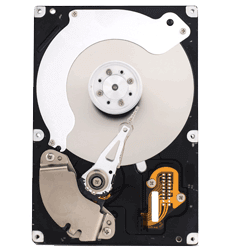
Data Transfer Service in New Jersey Cost
| Data Transfer | Staples | Best Buy | |
|---|---|---|---|
| Data transfer NJ | $149+* | ~$249 | ~$249 |
Phone
☎ 973-553-0794
☎ 877-FIX-LAPTOP
(Toll Free)
What service is best for you?
You drop off and pick up. Repair in 1 hour.
Mail us your device 2-3 business days.
We Make "House Calls"
Connect me to operator
Fill out our onsite request form, give us a call or stop by us in Morristown or in New York to get your free repair quote today.
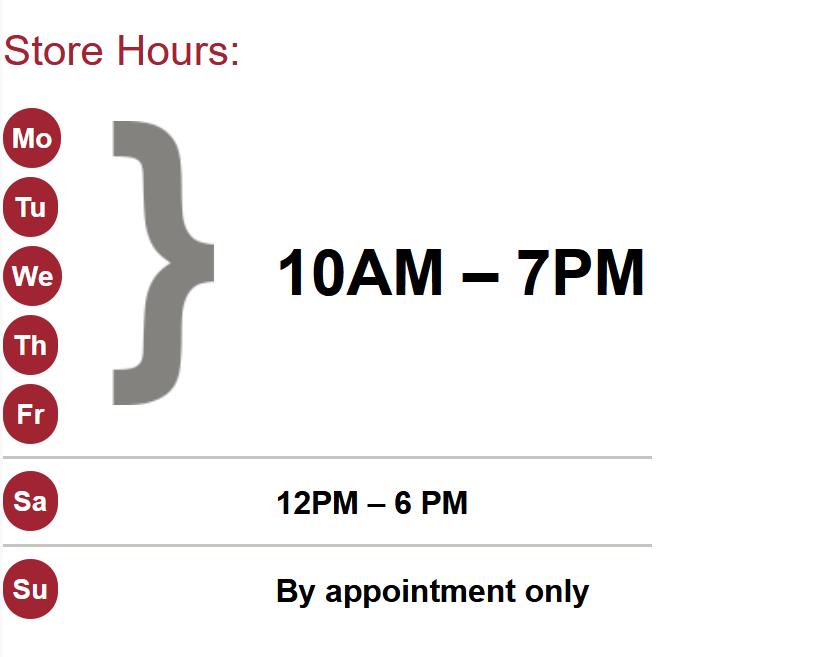
Data Transfer Service in Details
It is very important to know how PC data transfer service doing their job. Because there is so much that can go wrong. And it will help to understand why it’s required to be done by a specialist.
As a matter of fact, there is much more to know about hard drive data transfer service than just how to load a program or how to use the mouse or keyboard. The first must-know thing is what kind of computer hardware and software are installed on PC. In fact, most of the software and hardware that are installed on the PC is installed by default.
After installing software and before starting data transfer need to set up a connection between the PC and the computer you want to transfer your data. The connection can be created with a USB cable, or with an Ethernet cable. Both methods are effective in transferring your data. An important thing to know is how to set the connection parameters in Windows, Linux, or OS X. The setting is quite complex for a beginner to figure out. So it's always better to call professionals that know how to do it properly.
Why LaptopMD Professionals:
- Open 6 days a week
- No appointment necessary
- Complex solutions to your issue
- 10+ years of experience
- Highly-experienced technicians
- 4,5 rating on Yelp and Google
And the last thing is that is a very time-consumable process. Not only the appropriate knowledge and tools are needed. So if you want to save a lot of time contact a LaptopMD - New Jersey computer data transfer service. We will be able to restore or transfer your data in a short timeline.
